Finding a Product and Promoting It
You can search among all products that are listed in the Explore section of the Sellencer mobile application. There, you are able to select any products you would like to advertise. Now click on the Get Your Personal Link or Request Personal Link button to get your personal link generated for you.
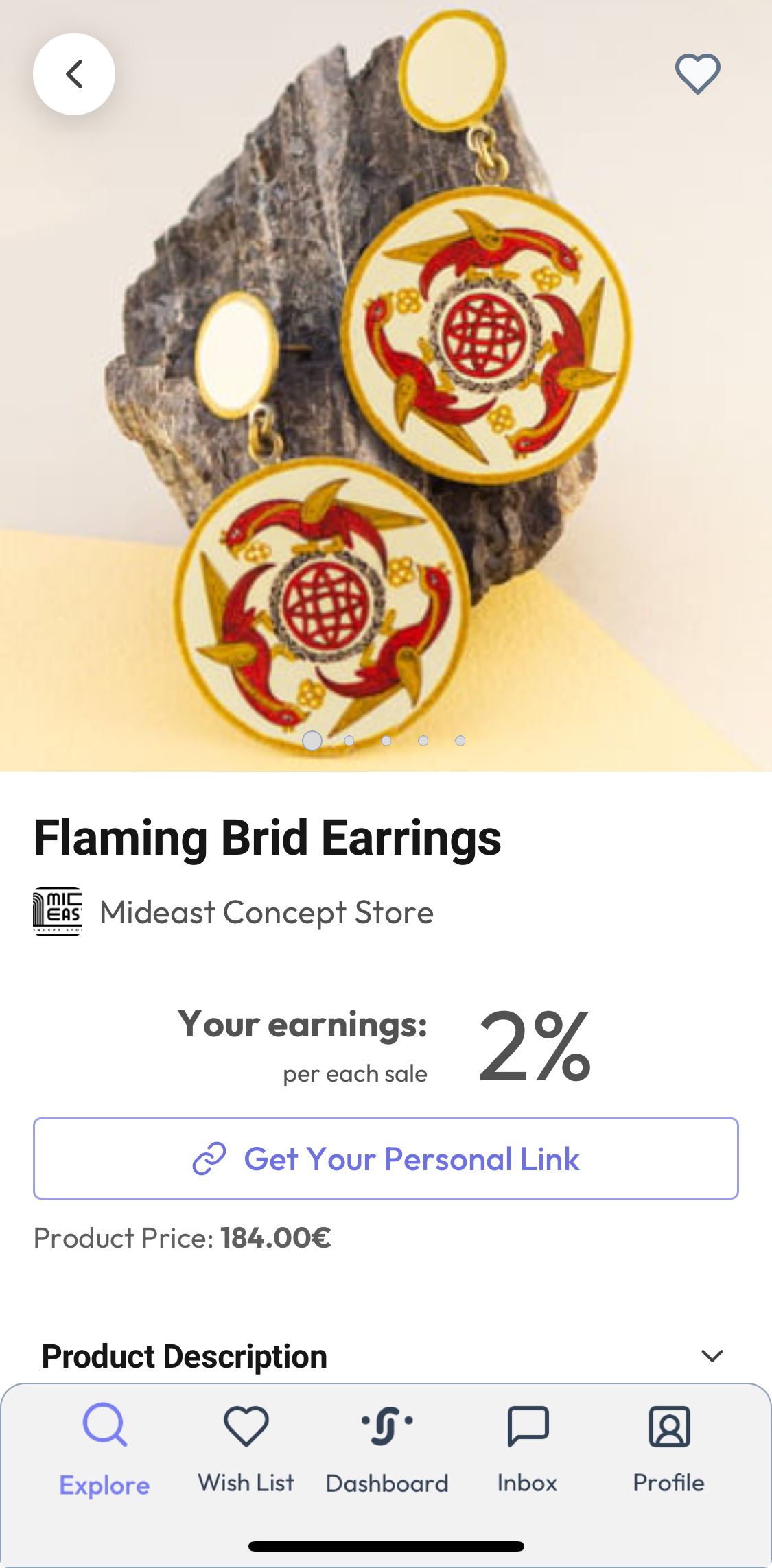
You can use this unique link in any content that you share with your audiences. Anyone who clicks on this link will be forwarded to the Shop page and can create a purchase.















