Setting Up Payout Configuration with Sellencer on Shopify
Sellencer allows Shopify store owners to configure payout settings for influencers and creators, aligning with your store’s return policy. Follow these steps to set up your payout configuration:
Step-by-Step Guide to Setting Payout Configuration
Step 1: Access Payout Settings
- Navigate to Settings:
- Go to your Shopify admin panel.
- Navigate to the “Sellencer” app.
- Select “Settings.”
Step 2: Define Payout Configuration
- Adjust Waiting Period:
- Use the slider to set the waiting period for payouts after a sale is made. The waiting period should align with your store’s return policy to mitigate the risk of returns after commissions are paid.
- Example: Setting the waiting period to 2 weeks.
- Benefit: A shorter waiting period can attract more influencers and creators to promote your products.
- Update Shop Settings:
- Click “Update Shop Settings” to save your payout configuration.
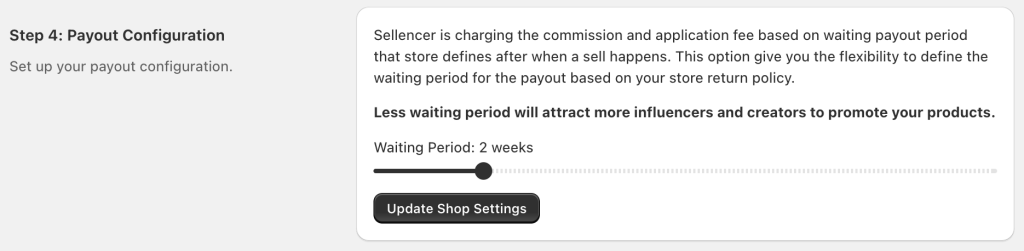
Why Setting Payout Configuration is Important
- Financial Control: Ensures that payouts are made only after the return period has lapsed, reducing financial risk.
- Attract Influencers: Shorter waiting periods can make your store more appealing to influencers, encouraging them to promote your products.
- Flexibility: Allows you to tailor the payout period based on your specific return policy and business needs.
Need More Help?
- Detailed Terms: Visit our Shop Terms & Conditions.
- Support: For any questions or further assistance, please contact us.















